How-To Guides for Kajabi, Content Creation & More
This page is here to help you confidently set up key parts of your Kajabi account, create great content, and get your site looking its best. Below you’ll find quick Loom walkthroughs we've recorded just for you, along with helpful PDFs and direct links to Kajabi’s official tutorials, so you always have a backup reference.
What You'll Learn Inside This Guide
![]()
→ Setting up Kajabi Payments
→ Integrating Paypal & other Third Party Payment
Methods
→ Domain Integration
→ How to Record Professional Videos for Your Course or Website
→ How to Take the Perfect Pictures for Your Website (with Your Phone)
Connect PayPal to Kajabi
Want to offer PayPal as a payment option at checkout?
This quick video shows you exactly how to link your Business PayPal account to Kajabi so your customers have more flexibility when purchasing.
Set Up Kajabi Payments
Kajabi Payments is the built-in option for processing payments directly through your Kajabi account—no need for third-party tools.
Set Up Your Kajabi Domains
Your Kajabi subdomain is your site’s default web address (e.g. yourname.mykajabi.com).
This video shows you how to set your subdomain and how to connect a custom domain (www.yourname.com) if you’d prefer to use your own branded URL.
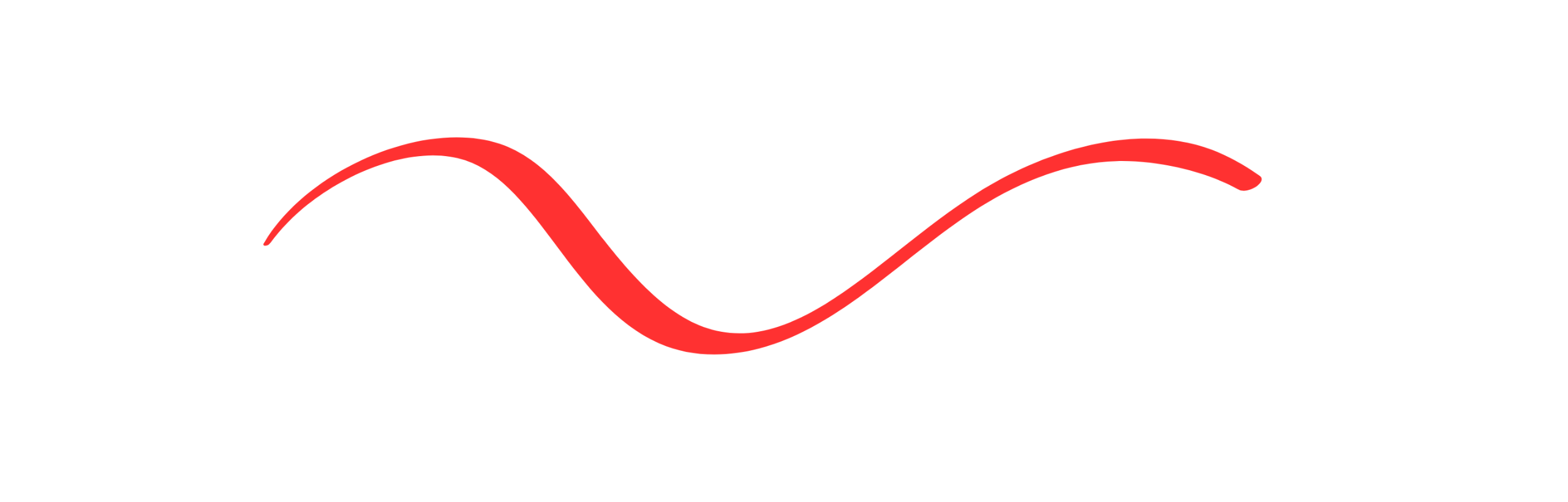
How to Record Professional Videos for Your Course or Website
A simple step-by-step guide to help you record confident, high-quality videos using your phone or webcam. Perfect for course lessons, welcome videos, or your website. No fancy gear required, just clear tips on lighting, audio, framing, and presence.
How to Take the Perfect Pictures for Your Website (with Your Phone)
This guide shows you how to capture great-looking photos for your website using just your phone. From lighting and posture to background and editing, everything you need to create clean, professional-looking images that reflect your brand.
Quick Links
Copyright © BeeMi Ltd.




